Step By Step Process For Mulesoft Migration
Posted By
Admin
On
Sun, Mar 22, 2020
MuleSoft professional services have taken the market by storm. It is extremely essential for you to understand the difficult migration steps.
- The first step is to add all the necessary modules. For example, the database connector to the any point studio 7 palette. You will be able to add modules through the studio 7 palette. There are, however, various other modules which are available in the any point exchange.
- The next essential step is to migrate all the global configurations. This is quite an essential step in the process of migration.
- The next step is to migrate all configuration properties. With the help of MuleSoft you can easily migrate all configuration properties easily.
- You will have to learn how the components work in Mule 4 in order to learn what has changed from Mule 3. For this purpose, MuleSoft will help your business in coping with the changes.
- You will also have to understand how the changes in the structure of Mule message affects your configurations. MuleSoft will help you with their introduction to mule 4 which is a mule message. If you’re wondering what Mule message is; a Mule message is a composition of a payload as well as its attributes. These attributes include metadata such as size of the file. Mule 4 includes a very simple mule message model in which every mule event will have a message along with the associated variables. Variables are one which hold arbitrary information. For instance, auxiliary values and operation results. Operations do not automatically propagate variables to other components such as a listener. With MuleSoft, you will have access to a simplified message model which makes the working with data simpler and more consistent.
- The next step requires you to update your expressions and scripts to the data weave version 2. However, you need to be aware of the changes between the first data weave and the second data weave. For instance, importing of specific function modules and understanding these syntax changes is essential. You must also be able to change MEL expressions to data weave 2. For example, in a connector or a choice component, you have the option of switching MEL expressions.
- The next step is for you to update all exception handling to Mule 4. This includes the new exception types which are available.
- If you are working with API’s, you need to understand how to view a HTTP status code. With MuleSoft, this becomes much simpler.
With the assistance of MuleSoft, the migration process becomes very simple. You will no longer have to worry about mule messages with the help of MuleSoft. MuleSoft professional services will be of great help to you. You can always contact a MuleSoft consultant for any queries or problems that you come across. They will always be accessible to you so you will not have to worry about the smooth functioning of your business.