Tools To Use With WebMethod Services For Your Integration Platform
Measuring web application performance is a key factor in being competitive and getting the best out of your business application platform. We have many performance and load testing tools today and many of them are free. Here we check the utility value of some of these tools.
Use Wrightia Tool to test
You can check the integration server performance using Wrightia Service Profiler. This tool has existed for a long time. It helps you profile webMethod services. This tool is one of the first built by non-SAG concerns for the webMethods platform. It is a powerful tool that invokes a lot of interest because of its unique features. For one, the usage and installation are easy. The footprint on IS resources small. You can see the service statistics such as error calls, execution count, and execution code. One does not have to change a lot of things to have it running and so it is non-invasive.
Open-source software available
There are many things you can do today due to open sourcing. Many big companies are contributing to this so you have lots of resources. One such company is SoftwareAG. Just a couple of years ago, you couldn’t get anything from them. Their Proof of Concepts, Good Practices, and more was deep inside enterprises. When a new organization needed something, they wouldn’t be able to connect and collect what they needed. They would have had to talk with a company employee and even then the documentation usually wasn’t enough.
Using the tool is difficult unless you have lots of additional stuff such as Apache Maven, Apache Ant, bower, Apache Kafka, MongoDB, and Zookeeper. This is why many people don’t want to download and use this tool to check their webmethods integration server performance. You can quickly create scriptless load tests using LoadNinja. This is by SmartBear that helps reduce testing time by 50%. It allows you to capture client-side interactions, get actionable browser-based metrics, and debug in real-time.
Use LoadNinja for testing
The VU debugger tests for bugs in real-time and the VU inspector inspects virtual user activity. No server or upkeep activity is needed because it is hosted in the cloud. You get analytics and reporting through the high-quality browser-based metrics. You can use protocols such as HTTP, HTTPS, Java-based protocol, WebSocket, SAP GUI Web, Google Web Toolkit, and Oracle forms. Another tool by the same company SmartBear is LoadUI Pro.
This also allows you to create complicated load tests that are scriptless. You can then us load agents to distribute them on the cloud to help you monitor the server performance by increasing the load on them. After getting the detailed reports, you can automate the load tests using Bamboo, TFS, Jenkins, and any other automation framework. For those who are already using the SoapUI, it is possible to convert the test cases into load tests. You can use a whole load of protocols such as HTTP, REST, SOAP, JSON, JMS, Swagger, RAML, IODocs, API Blueprint, JSON Schema, XML Schema, MQTT, CoAP, WSDL, and WADL.
There are many more tools available with different capacities and configurations to suit your business platform. Many of them can test compatibility on over 40 desktops and devices.